Playstore
We werken momenteel achter de schermen aan nieuwe ontwikkelingen en een grote update voor Plantbeeb.


Dankzij de uitgebreide kennis van Professor Plantstein en zijn specialisten leer je meer over je planten. Het wordt eenvoudiger dan ooit om voor je groene vrienden te zorgen!

Met PlantBeeb wordt het ontdekken van planten een fluitje van een cent. Scan eenvoudig de PlantBeeb QR-code op de pot voor de volledige productinformatie en verzorgingstips. Vanaf 1 februari 2025 wordt het nog makkelijker: naast de QR-code kun je dan ook gebruikmaken van beeldherkenning. Maak een foto van de plant en ontdek direct alle details over het soort, de verzorging en handige tips!
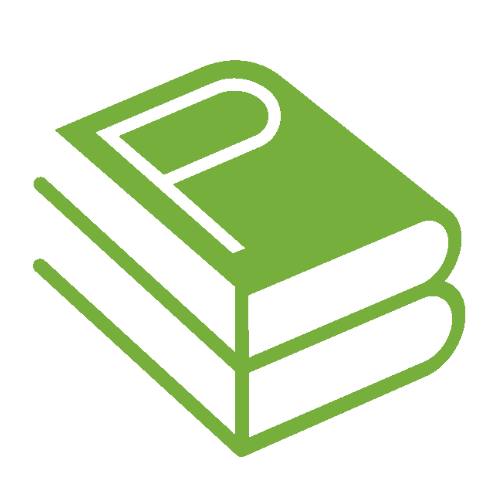
Bewaar uw favorieten in uw persoonlijke Plantbeeb en creëer zo uw eigen plantenoverzicht.

Ontdek een schat aan planteninformatie en verzorgingstips. Leer meer over de behoeften van je planten en geef ze de liefdevolle verzorging die ze verdienen.
Professor Plantstein heeft een enorme passie voor planten en zijn diepgaande kennis rondom plantverzorging wil hij graag zoveel mogelijk delen. Nieuwsgierig hoe Professor Plantstein is ontstaan?
Ontdek Plantstein’s verhaal_1000.png)
_1000.png)
Met behulp van Professor Plantstein en zijn team van specialisten maak je in het tuincentrum moeiteloos de perfecte plantkeuze. Het wordt eenvoudiger dan ooit om jouw groene vrienden te vinden en te verzorgen!
Bekijk de specialisten
Geen zorgen, we maken het je gemakkelijk om een account aan te maken. Met een account kun je je gescande producten in je eigen bibliotheek bewaren. Log in of maak een account aan!
Mijn Beeb is een lijst waar je alle planten kan opslaan die jij in bezit hebt. Zo heb je alle handige verzorgingstips makkelijk bij de hand!


Deze functie is enkel te gebruiken in de Plantbeeb app. Download de app via onderstaande knoppen:
We werken momenteel achter de schermen aan nieuwe ontwikkelingen en een grote update voor Plantbeeb.

